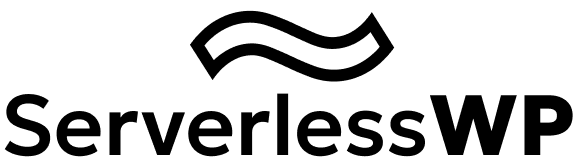SQLite + S3 database alternative
Want to try WordPress without a database server?
A super low cost and low maintenance way to handle WordPress data is to combine SQLite as a database with S3 storage. ServerlessWP does all of the hard work to keep the data in-sync.
It's great for blogs, portfolios, and documentation sites.
Check out the project readme for more details.
The environment variables to try this approach should be:
- ❌ SQLITE_S3_BUCKET (bucket name you created)
- ❌ SQLITE_S3_API_KEY (key to access the bucket)
- ❌ SQLITE_S3_API_SECRET (key to access the bucket)
- ❌ SQLITE_S3_REGION (region where the bucket lives - create it near your serverless functions)